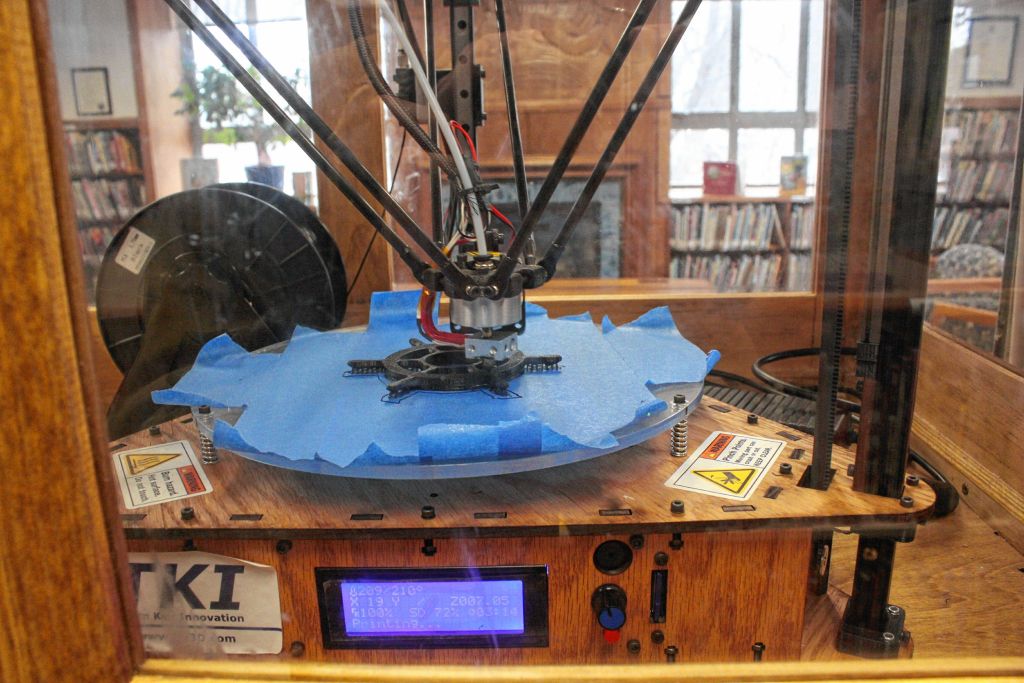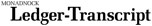It seems like everywhere you look these days, somebody is doing something to promote the STEM or STEAM educational disciplines (science, technology, engineering, arts and mathematics).
Concord Public Library is no different.
The library is constantly looking for innovative and creative ways to expand its programming and maximize its value to its patrons, and the latest thing they’ve done to that end is bring in a 3-D printer.
They’ve had the printer for a few weeks now – much of that time has been spent just fiddling around with the thing trying to get a feel for how it works, director Todd Fabian said. Now that the staff is at a point where they know what they’re doing, they’re opening the machine up to the public.
Starting today (March 7, to those few who don’t read us as soon as humanly possible), kids can go to the children’s page of the library’s website (concordpubliclibrary.net) to request an item to be made. The page wasn’t live as of the time of this writing, but Fabian said it will work like this:
A youngster (this is part of the children’s programming and thus is intended for kids) will go to the library’s website and click a link to Thingiverse, a website full of designs for things that can be printed. On that site, the child can choose a design and paste the link to that design into the form on the library site. Then, they’ll choose a color – for now, all items printed must be one solid color. Once all that is done, the library will print it at its earliest convenience and let the kids know when it’s done.
The process does take time, though. When we arrived mid-afternoon last Wednesday, the printer was already in the middle of a job – a pirate ship-style steering wheel. This basic design – it was virtually two-dimensional – was already hours in the making, it would be a couple hours more before it would be done.
“We’re trying to keep everything to four hours,” Fabian said, referring to the time it takes to build each item. Some more intricate designs, such as a sailboat Fabian showed me online, can take 11 hours or more – not really practical for a public setting in which only one machine is available for a whole city.
A lot of factors go into how long an item takes to print. Much like a regular, paper printer, you can adjust the speed of the print – but like with your desktop printer, higher speed equates to lower quality. Supports are also a big part – since everything is printed vertically from the ground up, anything that hangs out (think of helicopter propellers jutting out from the body) needs to be supported by a pillar, which the printer builds and which must be manually removed after the print has finished.
Right now, kids will have a finite amount of designs to choose from – whatever is available on Thingiverse – but the goal is to soon be able to have the kids come up with their own designs.
There’s a whole slew of other STEAM-related stuff coming out at the library at the same time (like tablets), so stop by there or check back here soon to see what’s going on.